
Hello CMS Users,
Read on to check the latest exciting CitiTech news, find out what’s new and what’s coming soon, and check out some frequently-asked questions in Guru’s Corner….
Webinars are back! CitiTech is hosting online, one-hour sessions…
Version 9.8!
CMS 9.8 is here. CitiTech has released the new CMS, Version 9.8. This exciting upgrade incorporates improvements in terms of the latest Microsoft and ESRI technologies …

CitiTech Systems wants to keep the lines of communication with our customers open. Soon we will begin hosting…..
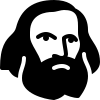
Answered… More of Your Frequently-Asked Questions!….
Planning Your Work Is Key To Performance Management. As you are aware, any good CMMS contains a planning component…
You may already know that CMS provides FEMA functionality to help you track activities…

Hello CMS Users,
Read on to check the latest exciting CitiTech news, find out what’s new and what’s coming soon, and check out some frequently-asked questions in Guru’s Corner. Find out more about Work Planning, get a glimpse into the world of performance management, and glean some helpful information on FEMA reimbursement.
On an entirely unrelated note, below is Editor’s Choice for a good read… for a great idea. AASHTO article
Iowa DOT grant will help Iowa State researchers improve snowplows | weareiowa.com
We are updating the look of the newsletter, so I want to mention the free icons site that made it possible – Free Vector Icons — Download 633,200 icons (SVG, PNG) (icons8.com) Check them out! We found the business icons especially useful – here:
Business Icons – Free Vector Download, PNG, SVG, GIF (icons8.com)
Enjoy the newsletter, consider being featured in the next one, and keep the suggestions and feedback coming. We’ll listen.
CitiTech is hosting online, one-hour sessions to illustrate various functionality in our software, using Microsoft Teams. We will offer them a few times a month.
You are encouraged to review the webinar schedule and email us to let us know which one(s) you’d like to attend, and how many people will attend….. and also please let us know what topic(s) you’re hoping to see covered in the future.
The current webinar schedule for January follows. Though not intended to be a complete list, a range of future topics follows this schedule.
- Tuesday, January 25th, 2022 12:00 noon MOUNTAIN TIME. Reports & SQL – find out how to get exactly the information from reports that you need using SQL, and how to save that SQL so you never have to write it again
- Tuesday, February 1st, 2022 12:00 noon MOUNTAIN TIME. FEMA functionality – find out how to set up FEMA events and how to use CMS to capture the information you need for FEMA reimbursement
- Tuesday, February 8th, 2022 12:00 noon MOUNTAIN TIME. Work Planning & Budgeting – find out how to create, modify, and copy work plans to create your organization’s budget
Future webinar topics (in no particular order):
Work Orders, Work Scheduling, Work Reporting, Billing & Invoicing, Fleet Operations, Personnel Management, Inventory Operations, Crews Kits and Other Shortcuts, Templates, Triggers, User-Defined Fields, Asset Categories & Assets, Asset Inspections, Find Functionality, GIS Functionality
By Tari Muth
CMS 9.8 is here. CitiTech has released the new CMS, Version 9.8. This exciting upgrade incorporates improvements in terms of the latest Microsoft and ESRI technologies, while keeping the same great look and feel. Valued clients, call us to book a time slot to see it for yourself.
You may decide to install CMS 9.8 in a test environment first, while continuing to use the current version (CMS 8). This gives you a chance to look around in CMS 9.8, using either the demo data provided, or a copy of your current CMS 8 data (your I.T. department can do that). Of course, once you decide you’re ready to “go live” and begin using CMS 9.8, your I.T. department will migrate a fresh (current) copy of your CMS 8 data for you.
Remember, we want to know what you love, don’t love, what needs improvement, or is missing. We’ll listen! Email us or give us a call if you have comments, questions, or need help at support@cititech.com.
By Tari Muth
CitiTech Systems wants to keep the lines of communication with our customers open. Soon we will begin hosting a monthly forum called “The Road Ahead”, where we can discuss current trends, topics, and challenges, showcase our software functionality, demonstrate features, and discuss where CMS is headed. Questions and suggestions are welcomed. The monthly forum will take place midday and mid-week, to allow for as much participation as possible.
Announcement of our monthly forum will come via email. Users are encouraged to participate. It’s YOUR chance to make your voice heard and learn about current and future CMS functionality.
CitiTech also wants to know more about our customers; once a year we want to schedule a short time to connect with one customer at a time – including decision-makers and end-users. What’s working for you? What’s not working for you? What challenges are you facing? What’s changing for you? What can we improve? What’s on your mind? This session will be set up in advance, and done when it’s convenient for you, our customer.
By Tari Muth
Q: What’s the learning curve for the new version, CMS98?
A: There isn’t one. The new version looks and behaves exactly the same!
Q: Why convert to the new version?
A: Underlying technologies are being upgraded to take advantage of the latest and greatest software advancements, from underlying .NET versions to updated GIS map versions. These enhancements pave the way for the exciting new features we’ll be offering in upcoming CMS Version 11. You won’t want to miss it. Further, CitiTech is planning the new version. Soon Version 8 won’t be supported anymore.
Q: Will our tried-and-true reports continue to be available?
A: Yes. All your reports (standard and custom) should continue to render in exactly the same way.
Q: What will change in terms of our reports? And what does that mean for me?
A: Your Crystal reports themselves are in Crystal Reports 13. Therefore, if your organization wants to modify the Crystal reports themselves, they must own licenses for Crystal Reports 13 (available from SAP). Note: customizing the reports using SQL works exactly the same as before.
By Tari Muth
![]()
![]()
![]()
