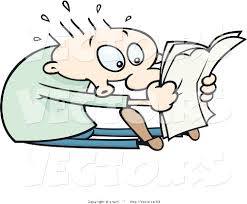Note from the Editor
Hello!
Read on to learn the latest exciting CitiTech news, and find out what’s new now! See what sage advice the Gurus impart, and learn about a CMS feature you may not even know exists! …

Guru’s Corner
Speed up your software!
Want CMS to run faster and more efficiently? You can speed up everything from screen loading, to lookups, saving, reporting, and more – while also saving keystrokes, paper, and time! ….
Cool Stuff!
“Asset Management” –vs – “Asset Maintenance Management”…. What’s the Difference? And Which Do I Want To Do? …
Hello!
Read on to learn the latest exciting CitiTech News, and find out What’s New Now! See what sage advice the Gurus impart, and learn about a Feature you may not even know exists!
Does your organization do Asset Management or Asset Maintenance Management? What’s the difference? And, which one should you be doing? Find out in the article “Cool Stuff!”
Enjoy the newsletter, consider being featured in the next one, and keep the suggestions and feedback coming. We’ll listen.
By Tari Muth
CitiTech News
Smartphones and tablets have changed how people use computers, allowing greater freedom and mobility. Mobile application development has quickly grown to rival that of traditional PC applications. More than just their convenient size, smartphones boast features such as flexible access to data networks, location services, biometrics, and voice and camera features that go beyond the traditional definition of a personal computer.
To take advantage of this potential and complement its CMS product, CitiTech is developing a responsive web application that will allow users to access core CMS functionality from a smartphone or tablet. The 1.0 release (dubbed “CitiWeb”) will include modules for Work Orders, Work Reports, Inspections, and Assets. It will operate seamlessly alongside existing Windows client installations and will support all major browsers. We are far enough along in the CitiWeb development cycle to begin communicating to our customers what we have in store.
The responsive UI in CitiWeb means that it will adjust to the user’s device. CitiWeb will provide compact and touch-friendly controls on smart phones while on desktop computers its UI will expand to fill the browser screen, showing more at a single glance. Because CitiWeb is browser-based, it runs identically on all modern smart phones and has no installation footprint, easing deployment and allowing development to take advantage of the latest web technologies.
We’ll be showcasing some of the features of CitiWeb in the coming months. Our team is excited to be bringing the biggest features of CMS to the web!
By Brian McKiernan
What’s New? Report Changes!
The reporting module in CMS is undergoing an exciting revision.
The traditional reporting mechanism generates a memory dataset containing data to be fed to a Crystal Report document. When reporting requests cover multi-year date ranges, or use open selection criteria (or no selection criteria at all), these memory datasets would sometimes exceed the capacity of the base framework to hold such huge amounts of data.
The new approach – currently in the works and being rolled out in increments – is use of a “data reader”. The data reader uses a continuous stream of data being fed by the database, instead of attempting to hold all the data at once. The data reader will continuously provide data to the crystal report document, thus lessening or eliminating the occurrence of Out-of-memory exceptions. Additionally, you can look forward to your reports being generated much faster!
What is the schedule of roll-outs of report changes? We are concentrating on the reports that use huge amounts of data, like Asset History and Transaction Detail reports. Some report changes have already been released (such as the Work Report Transaction Detail) and more will be released with upcoming Web Updates.
By Bimende Malik
Guru’s Corner – Speed Up Your Software!
Want CMS to run faster and more efficiently? You can speed up everything from screen loading, to lookups, saving, reporting, and more – while also saving keystrokes, paper, and time! How? By cleaning up your data!
Here are some of the options in CMS that YOU can run at your convenience:
- Yearpost all years up to the current year
- Lower the “Load Days” number in your System Preferences to gain loading speed for operations modules like Work Orders, Work Reports, and Purchase Orders
- Turn off Auditlog (unless you need to track all changes)
- Perform Auditlog maintenance – delete old entries from way back (don’t worry; if your Auditlog is on, it will immediately begin tracking changes again, or if not, you can turn it on any time and it will start there)
- Analyze and fix Work Reports with Asset/Activity duplication problems
- Close old overdue Work Orders
- Close old Purchase Orders
- Archive Employees no longer employed
- Archive all sold Equipment
- Do Address Maintenance – and then Address Cleanup
- Check / Repair Inventory Orphans
- Check / Repair Duplicate Inventory Sites
- Check / Repair Inventory Counts
- Check / Repair Matlog records
- Check / Repair Matlog record rates
- Consider using the Inventory Anchor table
- Consider creating Templates, if you don’t already use them
- Specifically look at Alert Reminders and clean up the alerted items; examples include entering “Life In Years” values in the Equipment Records, entering positive budget amounts in Projects, doing citizen follow-up for closed Work Orders, ordering Inventory that is below minimum quantity, inspecting Assets that are overdue, updating Employee record dates with the NEW dates (once the expired CDL has been renewed or employees have done their annual performance review, as examples)
Most items are available through a menu item. Just click on it – how easy is that?
A few items need fixed one-by-one (such as Alert Reminder items).
Outdated alert items make Alert Reminders useless, orphan records and accidental record duplication bloat your datasets. Outdated fiscal years skew “Year-To-Date” throughout CMS. ALL are worth checking into, to streamline your data, to make record loading and lookups faster, as well as making record saving AND reports faster.
Where can you do data cleanup?
By Tari Muth
Features & Functionality
CMS Has Automated That! Now it takes minutes instead of days.
Hi, it’s Tari! As you may know, I’m first-line tech support here at CitiTech Systems, Inc.
I love helping our customers! So when I hear horror stories, I am glad when I’m able to recommend something to fix it. One example follows, in case you find yourself in her shoes and weren’t aware…. Sometimes, we can help with that!
Recently, I heard how long it takes to record one process… equipment fueling. Your Equipment is an asset, so in order to maintain accurate history (and keep track of fuel quantities), you have to record WHICH days fueling happened, WHICH department and WHICH program to use, WHICH activity was done, HOW MUCH of the activity was accomplished, WHICH equipment items were fueled, WHICH fuel was used, from WHICH site, HOW MUCH fuel was used, and WHAT the equipment readings were at the time. I heard it took DAYS to enter all that. Days per month!
I asked her, “What if you could periodically just process those records automatically?” and we went from there. You see, we have a Fuel System module that you can tailor to read YOUR automated fuel system, and create Work Reports for fueling equipment at the touch of a button (the “Fuel System Process” button, actually)! Fueling reports, as well as exception reports, are also included. Additionally, the fueling activity and costs become part of the Equipment’s history.
She didn’t know that the Fuel System module existed – and couldn’t believe how inexpensive it was – so I sent her a quote in writing. She discussed it with her boss, and shortly her city provided a Purchase Order number. We enabled the module the same day, and set up her profile.
Fuel System can read lots of different formats – but, this user only gets a monthly spreadsheet, and it needed some TLC in terms of formatting. We helped by writing a macro she can run to create a file with correct formatting and relevant fields.
When we followed up to see how she liked pressing “Process Fuel” instead of entering tons of fueling work reports, we discovered that even though she no longer has to create those records, she still had to access each one – just to enter the Program! So we enhanced our module by adding the Program field; now it can read and input that automatically. Her predicament led to our enhancement… to everyone’s benefit!
Now, it takes her a few keystrokes instead of a few days. In fact, she estimates it saves her at least 12 hours per month! Here’s what she had to say:
“The fuel system in CMS has cut hours of data entry off my time each month. What took me about 3 days of 4 hours of data entry is now only a few clicks with my mouse and I’m done with 100% accuracy. The setup process did not take long at all. With Tari’s help and the use of “GoToMeeting” it was done in no time. The best thing is, CMS can customize the program to fit your needs. Have a question or problem? Tari is just a phone call away. She is soooo helpful and has always answered my questions and educated me on how to use the program efficiently.”
JoAnn Dickman, City of Alma
Several of our other customers also own the Fuel System module; in fact, some have had it for years! Here’s what one had to say:
“Prior to the Fuel System module, the employees had to write down all the information for that piece of equipment on a fuel card for the month. Those fuel cards were entered in CMS individually, which took 1.5 days of steady input! Now, I feel that we are more accurate on the information and amount of fuel used plus it saves so much time for shop employees and office staff. Shop employees no longer have to remember to write down date, mileage, type of fuel and gallons for that piece of equipment on a fuel card. Everything we need is entered prior to fueling. The office staff no longer has to ask questions to fill in the missing blanks. With a few clicks of a button, the software transfers the information daily. In doing so, we are up to date for any report that we may need. When we started with the Fuel System module, we were using Gasboy. In 2015 we converted to the FuelMaster system. This [CMS] module works with both without any problems. Set up and conversion were smooth. This module is such a great time saver!”
Jane Hatch, Butler County, KS
Like Butler County, other users started with one fuel program, and then seamlessly switched to another – like 18-year user Tulsa County, OK. During most of that time, they used Gasboy with Fuel Systems. Four years ago, they switched to Fuel Master. A representative had this to say: “CitiTech has worked perfectly with the data – whichever fuel system we have used. “
Barbara Pursell, Tulsa County, OK
We have one customer who has just recently requested and received approval for CMS Fuel System, and is looking forward to getting it set up and running. They are quoted as saying, “We use Voyager for our fuel supplier. The reason we [purchased] the fuel module is to enter equipment mileage automatically – in order to alert us to upcoming preventive maintenance schedules. We have close to 700 City owned units (vehicles and equipment). When we do our annual evaluations it takes close to a week to prepare and enter all the data from the different suppliers. [Fuel Systems] should streamline the process to just a day or two. It should pay for itself by cutting down on the [unexpected] maintenance cost of vehicles and equipment repairs that could have been corrected during the scheduled preventive maintenance, had it been done when it was due.”
Paulette Cornell, Gulf Shores, AL
It’s clear that this module pays for itself many times over, saves time, AND increases accuracy. Give us a call if YOUR organization wants to track fuel usage (and optionally equipment readings) automatically. We’re happy to demo it for you; you’ll be amazed at how easy it is to use AND how inexpensive it is.
By Tari Muth
Cool Stuff!
“Asset Management” –vs – “Asset Maintenance Management”…. What’s the Difference? And Which Do I Want To Do?
Asset Management is a strategically focused approach to make meaningful decisions related to the development, use, maintenance, repair, rehabilitation, and preservation of an agency’s infrastructure.
Asset Management can be defined as “the combination of management, financial, economic, engineering, and other practices applied to physical assets with the objective of providing the required level of service in the most cost effective manner. It includes the management of the whole life cycle (design, construction, commissioning, operating, maintaining, repairing, modifying, replacing and decommissioning/disposal) of physical and infrastructure assets.”
The process of Asset Management requires managers to identify what they own or have jurisdiction over, determine what the level of service for those assets are, discover the current condition of them, and decide which to fix or maintain first.
Asset Maintenance Management is defined as “a continuous process improvement strategy for improving the availability, safety, reliability and longevity of physical assets”. This not only includes tracking work to the asset and resource usage, it requires managers to use this collected historical data to make meaningful business decisions in terms of providing maintenance and repairs most effectively.
Physical assets include – but are not limited to – equipment, plants, facilities, vehicles, utility systems, and infrastructure (such as roads, bridges, tunnels, railroad crossings, marinas, golf courses, parks, and sidewalks).
Ideally, you want to do both – manage your assets and manage the maintenance of your assets.
The ideal Maintenance Management process is based on four primary fundamentals: planning, organizing, scheduling, and controlling. Planning entails establishing the desired frequency of maintenance for your activities, determining the best methods to accomplish the work, matching your available labor and equipment resources to assets, and projecting how much you can accomplish. Organizing your planned available resources and applying them to your inventory of assets to achieve the desired service levels is next. Scheduling work, including planned, routine, and backlogged work, helps you see what work is in the future, and keeps you proactive. Managers and supervisors control the process by using collected data from work accomplishment to benchmark against other similar entities to raise the bar and strive for the highest level of quality service at the lowest cost, and improve future planning efforts.
Computerized Maintenance Management System (CMMS) is software that helps organizations keep track of all assets that they are responsible for, helps them schedule and track maintenance tasks, and keep a historical record of work they perform.
CMMS should:
Generate a report detailing all maintenance and other work carried out on an asset over any specified period.
Record customer requests, and optionally program an asset inspection and/or maintenance in response to them.
Record the maintenance carried out on asset components.
Program a range of maintenance activities against an asset or asset component.
Schedule maintenance after a fixed period of time has elapsed since maintenance was last carried out.
CitiTech Management Software does all the above – and more! CMS can record inspection results, use those results to adjust assets’ condition or level of service, and goes further – it can analyze work and inspection results to modify future plans to accomplish target levels of service!
Anyone can do Asset Management using software – or even a spreadsheet! Anyone can accomplish Asset Maintenance Management using software. Smart users use software that can do both, analyze the results, and improve the process – and CMS is that complete package.
By Tari Muth