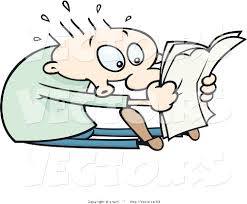What’s New?
A Better Way To Create Contractors!
If you’ve ever created a Contractor, you found out you selected the menu item “Vendors”…
Features & Functionality
Would your organization benefit from moving to the Cloud?
Have you ever wondered if there is a way for your organization to more effectively utilize tools in ‘the Cloud’? …
Editor’s Note
Hello!
Read on to find out What’s New! Pop into Guru’s Corner to see if YOUR question was answered, check out our Features and Functionality section, and discover different PM approaches in the “Cool Stuff!” section.
Enjoy the newsletter, consider being featured in the next one, and keep the suggestions and feedback coming. We’ll listen.
By Tari Muth
What’s New? A Better Way to Create Contractors!
If you’ve ever created a Contractor, you found out you selected the menu item “Vendors” and then put a checkmark next to “Contractor” to signify it as one. How confusing!
Sometimes when you do something great, you’re so hyped that you forget some embarrassing detail. I was glad to break Contractors out so users can easily find and create them – but I was so excited that I forgot to tell our users!
Those users who download updates but choose NOT to read the update notes won’t know about the new menu item. They will try to create new Contractors (or find existing ones) using the Vendors screen (or it’s Find functionality). However, now Contractors won’t be found or created using that screen! There’s no “checkmark” to designate it a Contractor, and no place to tell CMS what it’s Resource Class is! One user already found that out, and let us know (thanks, Bruce!). Our next update will include a message box in the “Vendors” screen to remind you where to go if you’re creating a Contractor. (The update after that will remove the message box)
We hope you enjoy using the new Contractor screen, under “Resources” in the top-line menu.
By Tari Muth
Guru’s Corner – Answered… More of Your Frequently-Asked Questions!!
Q: “Why is it important that I keep my software up to date?”
A: In some cases, the things you notify us about or want improved already exist in the latest (and greatest) update! In all cases, the update includes improvements/enhancements to make your job easier. Win, win!
Q: “How can I tell what new changes I’ll see when I update my software?”
A: While doing a WebUpdate, answer “Yes” when asked if you want to see the changes. The webpage with descriptions of the changes is displayed.
Q: “What’s with the new green color for some reports in the Reports menu?”
A: We’ve improved both the speed and accuracy of many of our reports, by using a “Data Reader” rather than building the report data programmatically and storing the result in a Data Set. History reports have historically been slow and unwieldy but now they are so much faster!
Q: “I need to be able to schedule my Work Orders to be periodic. Is there a way to do this?”
A: Yes! There’s a button in the navigation bar of Work Orders. It’s next to the “Quick Search” dropdown. Hovering over it displays this tool tip: “Recurring duplication of the current Record (weekly/monthly/annually)” and clicking on it will let you set a start and end date, with choices of weekly, monthly, and annually recurring. Also you will be prompted for whether to include the same asset(s) and/or resource(s), if applicable.
By Tari Muth
Features & Functionality – Would Your Organization Benefit From Moving to the Cloud?
Have you ever wondered if there is a way for your organization to more effectively utilize tools in ‘the Cloud’?
Have you heard of Azure, Microsoft’s set of cloud solutions? (https://azure.microsoft.com/en-us/)
Thanks to a question from one of customers, CitiTech has now done testing to see how well some of these Azure solutions could work for you.
“What are some of the advantages of moving anything to the Cloud?”
As long as your organization has a consistently stable Internet connection, there are several benefits to doing so.
1) IT costs can be reduced for both new hardware setup as well as repairing existing hardware because the physical hardware is no longer maintained by your organization.
2) In addition, since Azure has 54 regions, this increases access and prevents any down time which means your data is safe and secure with minimal effort.
3) Automatic updates are provided if desired (for both Windows and Microsoft software like SQL Server).
4) As your organization needs change, so can your Azure Database or Virtual Machine.
Unlike physical hardware, modifying your Virtual Machine is practically as easy as a click to increase memory or CPU performance. One example is discussed briefly here: https://azure.microsoft.com/en-us/blog/resize-virtual-machines/
5) Mobility is another benefit. Not connected to your organization’s network even though you have access to the Internet?
You can still access CitiTech’s Database, or anything else hosted in the Cloud with your laptop, etc.
6) Besides lower IT costs as mentioned earlier, because of using less hardware and increased flexibility with using the minimal resources needed, this can help the environment in the long run too.
These are just some of the benefits!
“What are options for CMS that can be utilized for CMS8 data?”
One option is to take your current SQL Server Database (residing on a physical or virtual machine within your organization) and host your SQL Server Database in Azure.
Another option, and what we recommend that prevents any possible future ‘bugs’ occurring, is to have a complete Virtual Machine hosted in Azure which has SQL Server installed on it with your CitiTech database. Click here to find out about Azure pricing: https://azure.microsoft.com/en-us/pricing/
While we focused our testing on SQL Server, there are options for Oracle in Azure as well. (See https://azure.microsoft.com/en-us/solutions/oracle/.)
As the need arises, Oracle would be tested further. However, based on our testing so far, using an Azure hosted Virtual Machine with Oracle installed on it for CitiTech data would be the recommended way to go.
If you are interested in moving your CitiTech Database to the Cloud, shoot us an email or give us a call.
By Ariell Vano
Cool Stuff! Various Preventive Maintenance Approaches
I learned a lot recently, while trying to find out more about Preventive Maintenance (a.k.a., Preventative Maintenance). I saw an entirely different viewpoint on maintenance (there are other approaches…. who knew?!) – and I was struck by how well our software meets the need for various PM types – even MRO (Maintenance, Repair and Overhaul), which may be the natural evolution of PM.
The technical meaning of maintenance involves functional checks, servicing, repairing or replacing of necessary devices, equipment, machinery, building infrastructure, and supporting utilities in industrial, business, governmental, and residential installations. Over time, this has come to include multiple wordings that describe various cost-effective practices to keep equipment and other assets operational; these activities take place either before or after a failure. Together, these functions are referred to as Maintenance, Repair and Overhaul (MRO). (Confusingly, MRO is also used as an acronym for Maintenance, Repair and Operations.)
MRO, as defined by the United States Department of Defense, is:
Any activity—such as tests, measurements, replacements, adjustments, and repairs—intended to retain or restore a functional unit in or to a specified state in which the unit can perform its required functions.
All action taken to retain material in a serviceable condition or to restore it to serviceability. It includes inspections, testing, servicing, classification as to serviceability, repair, rebuilding, and reclamation.
All supply and repair action taken to keep a force in condition to carry out its mission.
The routine recurring work required to keep a facility (plant, building, structure, ground facility, utility system, or other real property) in such condition that it may be continuously used, at its original or designed capacity and efficiency for its intended purpose.
Maintenance is strictly connected to the utilization stage of the product or technical system, in which the concept of maintainability must be included. In this scenario, maintainability is considered as the ability of an item, under stated conditions of use, to be retained in or restored to a state in which it can perform its required functions, using prescribed procedures and resources.
The basic types of maintenance falling under MRO include:
- Preventive Maintenance, also known as PM, is a routine for periodically inspecting (noticing small problems and fixing them before major ones develop). Planned maintenance is preplanned, and can be date-based, based on equipment running hours, or on distance travelled. Planned maintenance can occur on a regular schedule for other assets.
- Corrective maintenance where equipment (or other asset) is repaired or replaced after wear, malfunction or break down.
- Predictive maintenance, which uses sensor data to monitor a system, then continuously evaluates it against historical trends to predict failure before it occurs.
- Architectural conservation employs MRO to preserve, rehabilitate, restore, or reconstruct historical structures with stone, brick, glass, metal, and wood which match the original constituent materials where possible, or with suitable polymer technologies when not.
Another approach to maintenance is called “Condition-based”.
Condition-based Maintenance
Condition-based maintenance (CBM) is maintenance when need arises. Albeit chronologically much older, it is considered one section or practice inside the broader and newer predictive maintenance field, where new AI technologies and connectivity abilities are put to action and where the acronym CBM is more often used to describe ‘Condition Based Monitoring’ rather than the maintenance itself. CBM maintenance is performed after one or more indicators show that equipment is going to fail or that equipment performance is deteriorating.
Condition-based maintenance was introduced to try to maintain the correct equipment at the right time. CBM is based on using real-time data to prioritize and optimize maintenance resources. Observing the state of the system is known as condition monitoring. Such a system will determine the equipment’s health and act only when maintenance is actually necessary. Ideally, condition-based maintenance will allow the maintenance personnel to do only the right things, minimizing spare parts cost, system downtime and time spent on maintenance.
CBM’s advantages and disadvantages over planned maintenance:
Advantages:
- Improved system reliability
- Decreased maintenance costs
- Decreased number of maintenance operations causes a reduction of human error influences
Disadvantages:
- High installation costs, especially for minor equipment items which are often more than the value of the equipment
- Unpredictable maintenance periods cause costs to be divided unequally
- Increased number of parts (the CBM installation itself) that need maintenance and checking
Today, due to its costs, CBM is not used for less important parts of machinery despite obvious advantages. However, it can be found everywhere where increased reliability and safety is required, and in the future will be applied even more widely.
For myself and my personal vehicle, I use the CBM approach; the advantage is cost-effectiveness. However, larger organizations should consider PM, and even MRO. CMS software is how you get there. It manages every kind of asset imaginable, their inspection schedules, their inspection factors (and activities for maintenance and repair), the assets’ inspections and resultant condition, the PM Activities and timeframes, and the alerts for PMs due. PMs and inspections can be planned and scheduled.
What assets do you manage? Equipment (rolling stock and/or plant equipment), Roads, Bridges, Lights, Signs, Sidewalks, Signals, Railroad Crossings? What about Cemeteries, Golf Courses, Airports, Marinas, or Beaches? Create a category, and start to manage it today by applying Preventive Maintenance and MRO, using CMS.
By Tari Muth